Sarah P
Corporate Trainer
PDF to Video turned my training manual into a professional video in minutes. I didn’t have to learn any complicated software — the AI handled everything.
PDF to Video AI
Create explainer videos from PDFs or any contents in minutes—for learning, making money, and sharing on social media.
PDF to Video AI converts PDF, URLs, documents, long text, and prompts into videos online for learning, social media, and marketing. Free AI PDF to Video Converter, no sign-up required, Free online AI video maker, fast and easy.
PDF to Video is an AI-powered online tool that transforms your PDF documents into professional, engaging explainer videos. Whether it’s a presentation, report, manual, or training material, you can instantly turn static pages into dynamic visuals with animations and narration. No editing skills are required — simply upload your PDF, let AI do the work, and download or share your video online.

Automatically analyze your PDF content and create a smooth, engaging video.
Start using PDF to Video instantly, without account creation.
Convert PDFs into videos anytime, directly from your browser.
Adjust voiceovers, timing, and design to match your style.
Turn your PDF into a ready-to-share video in just minutes.
Get results that look like they were made by an experienced video editor.

Drag and drop your document or select it from your device to start the PDF to Video process.
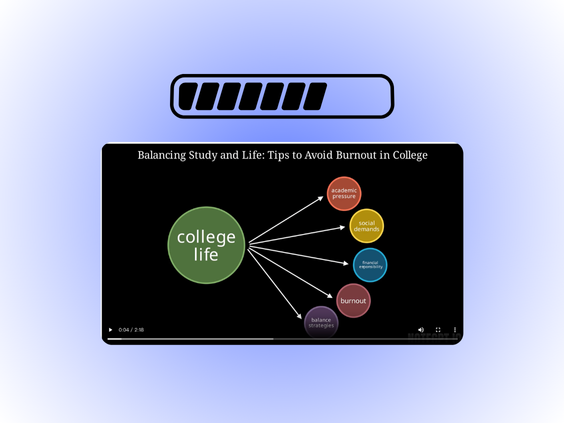
Our AI-powered PDF to Video engine analyzes text, images, and layout, then generates a ready-to-edit video with scenes, animations, and narration.
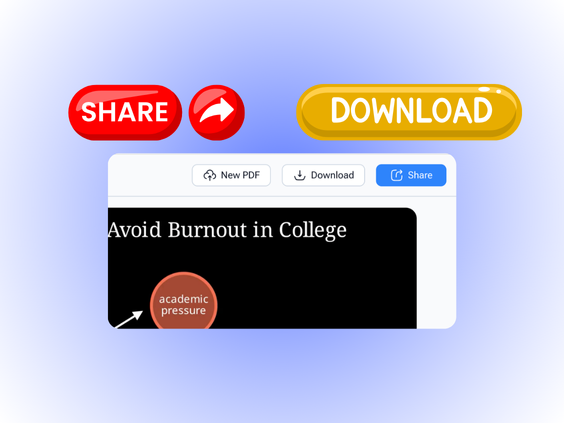
Make quick edits if needed, then export your final video to download or share online instantly.
We built PDF to Video to help individuals, educators, and businesses make their ideas more engaging. Instead of letting important information sit in a static PDF, bring it to life with visuals, animations, and voiceovers. With AI assistance, your message is clearer, more memorable, and easier to share.
Start PDF to Video FreeConvert lesson materials into interactive video content.
Present reports, proposals, or manuals in an engaging way.
Create quick video ads or explainers from PDF brochures.
Turn notes into study-friendly videos.
Turn your PDF into a ready-to-share video in just minutes.
Make awareness campaigns more impactful with visual storytelling.
Sarah P
Corporate Trainer
PDF to Video turned my training manual into a professional video in minutes. I didn’t have to learn any complicated software — the AI handled everything.
James L.
Marketing Manager
I use PDF to Video for creating quick marketing explainers from our product brochures. It saves me hours of work.
Emily R.
High School Teacher
As a teacher, I love how PDF to Video makes my lesson materials more engaging for students.
Daniel M.
Freelancer
The quality is amazing. I uploaded my PDF, clicked a few options, and had a ready-to-share video.
Anna C.
Small Business Owner
PDF to Video is a game-changer for anyone who needs professional video content without the budget for a video team.
Michael K.
Consultant
I’m impressed with how quickly PDF to Video processes documents and how clean the output looks.
Yes, PDF to Video is completely free to use online, with no sign-up required.
No, our AI does all the hard work. You can customize your video, but it’s optional.
Yes, PDF to Video supports AI-generated voiceovers in multiple languages.
Currently, we support PDF files. Other document formats may be added in the future.
Most videos are ready within a few minutes, depending on file size.
Yes, you can use the generated videos for personal, educational, or commercial purposes.