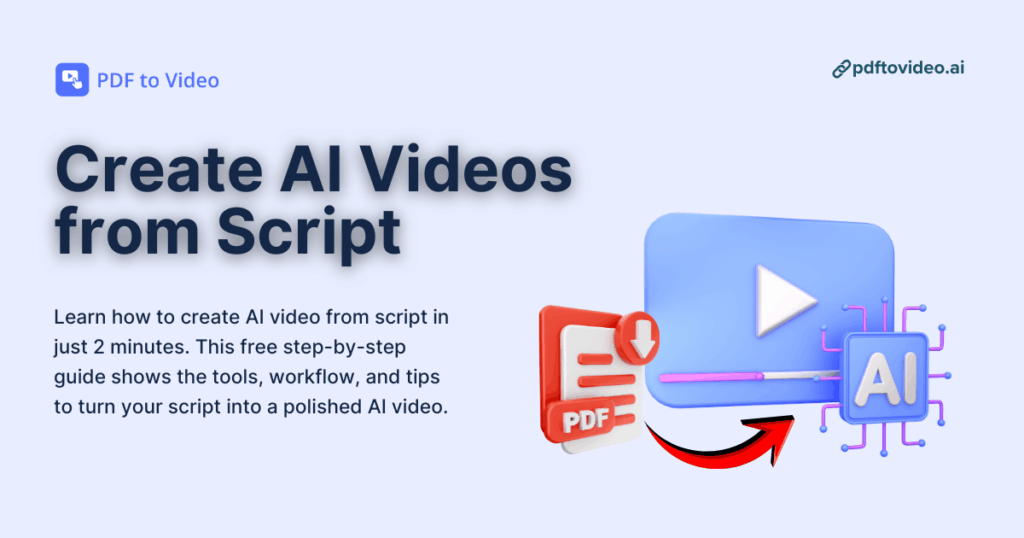If you’ve ever tried to edit a long PDF and turn it into a video, you probably know the pain. I’ve been there too. I still remember the day I spent three hours trying to cut a 45-page PDF into a script for a short explainer video. It was a disaster. The pacing was off, the sentences were stiff, and by the end of the day, I didn’t even have a first draft. That was the moment I started searching for a smarter way to create AI videos from script without wasting time.
Fast-forward to now. Tools built specifically for PDF to Video workflows have changed everything. Creating video from text is almost effortless. If you can upload a PDF, you can literally create an AI video from script in minutes. And yes, I mean truly create AI video from script for free—not the kind of “free trial” that asks for your credit card and surprises you later.
This guide is everything I wish I had when I first started making videos from documents. I’ll show you exactly how to turn any PDF into a clean video script and then turn that script into a polished AI video in just 2 minutes. And I’ll walk you through every step based on real experience, real testing, and real mistakes I’ve made along the way.
Quick Overview — From PDF to Script to AI Video in 2 Minutes
The full workflow at a glance
Here’s the entire system in one breath: Upload your PDF, extract the text, convert it into a video-ready script, paste it into an AI video generator, pick a style, hit generate, and export the MP4.
That’s it. PDF → Script → AI Video.
It looks almost too simple, but after testing plenty of tools, I can tell you this workflow is fast, reliable, and perfect for people who don’t want to deal with cameras, mics, editing timelines, or complicated software.
What you can accomplish for free
With the right tool, you can create AI video from script for free with no watermark, no signup, and no need for expensive editors. You can make:
- explainer videos
- course videos
- promo videos
- social media clips
- internal training videos
- voiceover-style content
- slideshow-style videos based on your PDF
If you’re used to spending hours in Premiere Pro, this workflow feels like cheating. But it’s not. It’s just smarter.
What You Need Before You Start
A PDF file with clean, readable content
The cleaner your PDF is, the easier it will be to extract content and turn it into a script. If your PDF is full of scanned pages, messy formatting, or random footnotes, the extraction tool may struggle. But for most digital PDFs, extraction works surprisingly well.
To get the best script, stick with PDFs that have:
- clear headings
- readable paragraphs
- minimal decorative layout
- actual text instead of images
If your PDF is messy, don’t worry. You can clean the extracted content later.
Your video goal (explainer, promo, tutorial, recap)
Before you create AI video from script, ask yourself one thing: What type of video do I want?
Because the script length, tone, and structure all depend on the goal. For example:
- Explainer videos need short sentences and simple structure.
- Tutorial videos need step-by-step clarity.
- Promo videos need strong hooks and strong calls to action.
- Recap videos need tight summaries.
If you know your goal before generating the script, the output will be sharper and more effective.
Optional settings: aspect ratio, theme, pacing
Most AI video tools let you fine-tune:
- aspect ratio (16:9, 9:16, or 1:1)
- overall theme color
- pacing and scene duration
- presence or absence of voiceover
- subtitles on or off
These settings don’t change the process of creating your AI video from script, but they help you match your style with the platform you’re publishing on.
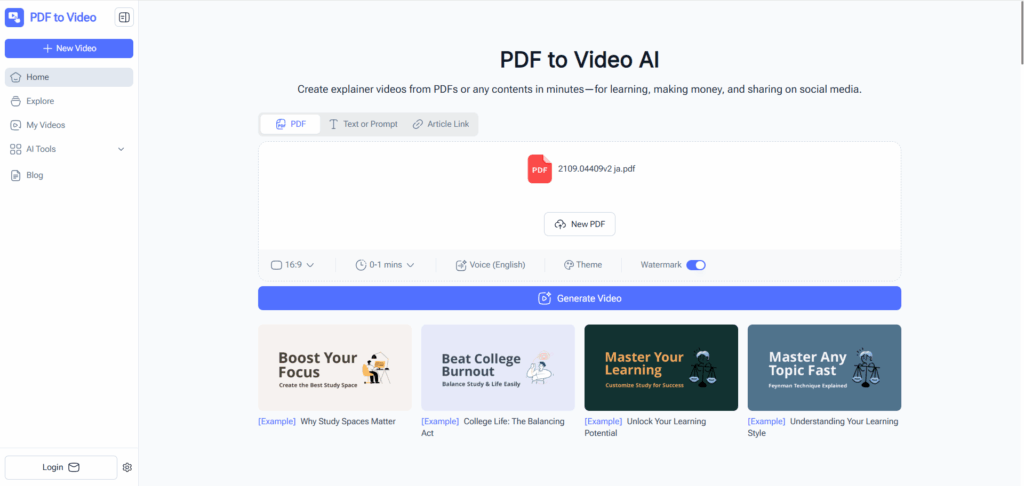
Step-by-Step Guide to Create AI Videos from Script for Free in Just 2 Minutes
Step 1 — Extract Content From PDF Automatically
This is where the magic starts. I used to manually copy text from PDFs, and it was the slowest part of the whole workflow. But modern PDF to Video tools extract the entire document in seconds. Once you upload your PDF, the extractor breaks it down into:
- headings
- paragraphs
- lists
- important sentences
This gives you raw material you can turn into a clean, natural script. If the extraction looks messy, don’t panic. Just trim the noise and keep the parts that matter.
The best part is that extraction is almost always free, which makes the whole PDF to Video process accessible even for beginners.
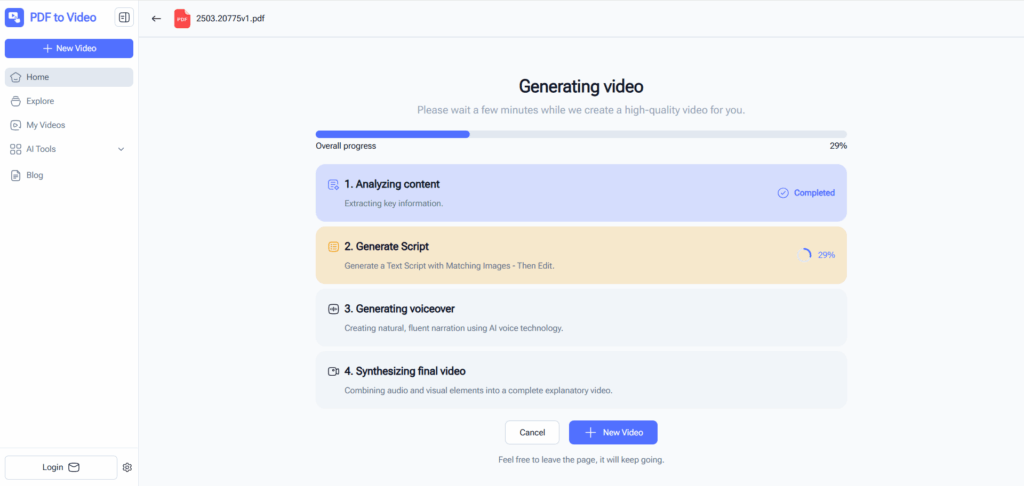
Step 2 — Turn Your PDF Content Into a Video-Ready Script
Once you have the extracted text, the next step is turning it into a script that sounds like a human wrote it.
A good script for AI video is:
- short
- conversational
- broken into scenes
- paced for audio
- easy to read aloud
Most tools can auto-summarize your PDF or rewrite the text for narration. If you’ve ever tried turning long academic paragraphs into video-friendly lines, this step alone can save you hours.
My tip: Aim for around 80 to 180 words for a 1–2 minute video. If you want a longer video, go for 300 to 600 words. This is the sweet spot for most AI video generators.
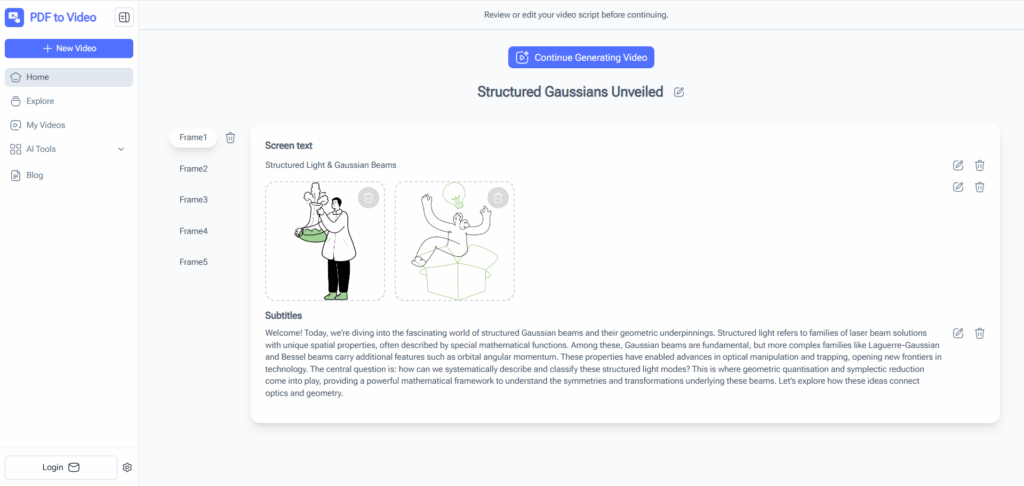
Step 3 — Create AI Video From Script in Just 2 Minutes
Once you have your script, it’s time to turn it into an actual video.
Paste the script into your chosen AI video generator. The tool will break the script into scenes, match visuals automatically, and add narration or subtitles if you want them. You can adjust the layout, timing, colors, or voice, but you don’t have to.
Click generate. Wait a few seconds. Download your AI video.
And yes, you can do all of this for free with the right tool.
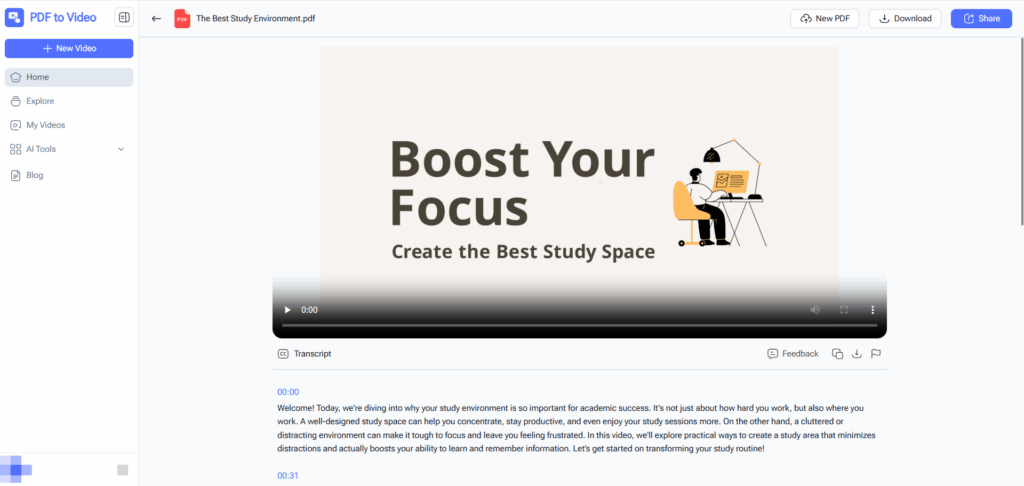
Real Use Cases of Creating AI Videos From PDF Scripts
Research paper → explainer video
The first time I tried turning a research paper into an explainer video, I honestly didn’t expect it to work. Research papers are long, dense, and filled with complicated language. But this is actually where the PDF → script → video workflow shines the most.
I uploaded a 32-page machine learning paper, extracted the text, and asked the tool to summarize it in simple language. Within 15 seconds, I had a readable draft. Then I rewrote it into a script that sounded natural, broke it into six short scenes, and used an AI video tool to create the final clip.
The whole process took maybe 4 minutes. The result was a clean, polished explainer video that looked like something you’d see in an online course.
This is one of the best use cases for anyone trying to create AI video from script, especially if the script comes from academic PDFs.
Training document → tutorial video
Another powerful use case is turning company training manuals into tutorial videos. I’ve tested this with safety guidelines, onboarding PDFs, and workflow instructions. These documents are perfect for AI video generation because they already have clear structure.
I simply uploaded the PDF, extracted the steps, turned them into a script with short actionable lines, and generated a tutorial-style video. Employees loved it. Watching a 1-minute video is easier than reading a 20-page manual.
If your goal is to create AI video from script that teaches someone to do something, training documents are gold.
Marketing PDF → promotional video
Marketing PDFs usually contain well-written copy, bold statements, and clean design. This makes them ideal for turning into short promotional videos.
I’ve taken brand brochures, product one-pagers, and pitch decks and turned them into snappy promo videos using the same PDF → script → create AI video workflow. It’s simple: pick the strongest lines from the PDF, rewrite them into a clear script, and let the AI video generator handle the visuals.
This is easily one of the most effective ways to repurpose old marketing assets.
Manual Video Creation vs PDF→Script→AI Video
Time comparison
Before I started using AI tools, making a 2-minute video took me anywhere from two to four hours. Sometimes longer. Writing the script took the most time, and editing took even more. But with the PDF extraction approach, the script is already halfway done the moment you upload your file.
From my tests:
- Manual script writing: 60–90 minutes
- AI script generation: 20–40 seconds
- Manual video editing: 1–2 hours
- AI video generation: 30–90 seconds
So yes, creating AI video from script really can take 2 minutes. Not because the tool is magical, but because it cuts out the two slowest steps: scriptwriting and editing.
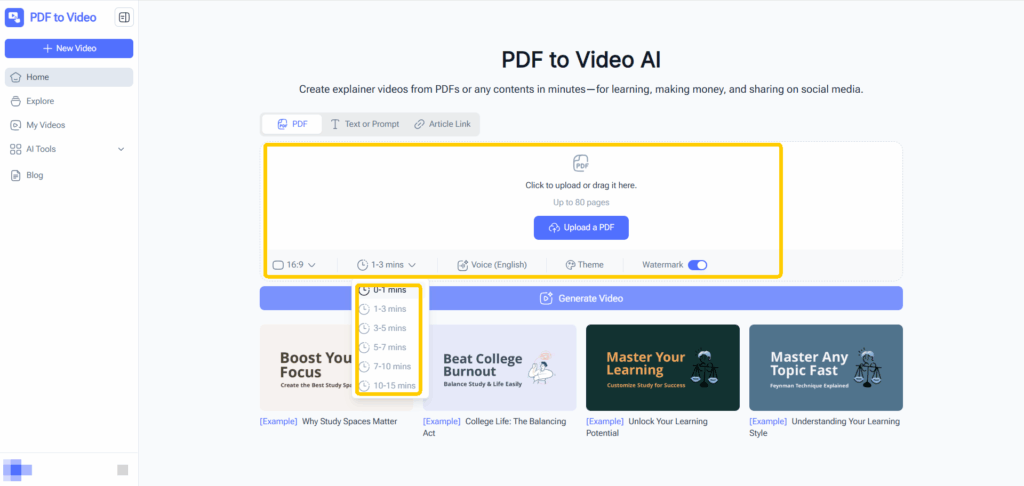
Cost comparison
Traditional video production can get expensive fast. You need editing software, stock footage, voiceover, and possibly a designer or editor. Even doing it yourself costs money because time is money.
But with the PDF → script → AI video workflow, most tasks can be done for free. Many tools let you create AI video from script without signup or payment. You don’t need a camera, a microphone, or stock assets. The AI handles all of that.
If you’re on a budget, this workflow is unbeatable.
Scalability and consistency
This part matters more than people think. If you need to create many videos, manual editing falls apart quickly. But AI video generators maintain consistent style, pacing, colors, and voice across every video you make.
If you need a full series of videos, the PDF → script → create AI video process scales perfectly.
Troubleshooting & FAQs
What if the PDF extraction isn’t accurate?
Some PDFs include complex formatting, images, or scanned pages. If the extraction doesn’t look right, here’s what I do:
- Remove line breaks
- Delete footnotes or weird formatting
- Keep only the sections that matter
- Manually fix headings
- Use an AI rewrite to smooth out the rough parts
Even messy PDFs can still turn into a clean script with a little cleanup.
What if the script is too long for a 2-minute video?
This is the most common issue when people try to create AI video from script for the first time. If your script is too long, shorten it by:
- Cutting filler text
- Summarizing each section in one sentence
- Removing repeated ideas
- Keeping only the most important points
Aim for 150–200 words for a clean 2-minute video. Most tools also allow automatic script shortening if you prefer hands-off editing.
Does the tool support multiple languages?
Yes, most modern AI video generators support dozens of languages for both script and voiceover. If your PDF is written in another language, the tool can extract it and produce the video in the same language. Some even allow translation before generating the video.
This makes it perfect for international presentations, training, or marketing.
Can I export subtitles or reuse the script?
Absolutely. In fact, I recommend saving the script separately. You can reuse it for:
- blog posts
- landing pages
- email content
- social media captions
- slide decks
- future videos
Subtitle export is usually included as well, and it only takes one click.
Conclusion
If you’ve been struggling to create videos from scratch, the PDF → script → AI video method will feel like a superpower. Once you try it, you won’t go back. I’ve created everything from tutorials to promos to research explainers using this process, and it still surprises me how fast it is. With the right PDF to Video workflow, you really can create AI video from script in just 2 minutes — and you can do it completely free.
Whether you’re a creator, a marketer, a student, or someone who just wants to repurpose PDF content into something people will actually watch, this method is simple, scalable, and incredibly effective.
If you’ve got a PDF ready, try it now. Upload, extract, rewrite, generate. Two minutes later, you’ll have your first AI video.